Your Shopatico closet is a virtual collection of fashion items chosen by you.
These could be items you've purchased, hope to purchase or just admire.
When you register at Shopatico, you'll be given a "starter set" of items like these.
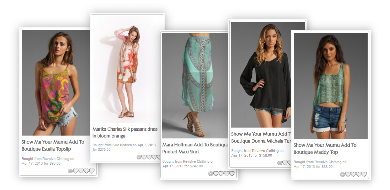
Use these to experiment with creating looks. You're the stylist!
Check out these great looks created by Shopatico users!
There are four ways to add items to personalize your closet.
- Use the Shopatico Selector to grab items from any store on the web.
- Copy items from other users' looks in the Gallery or on social media.
- Use the "add an item" button in your closet.
- Send us your confirmation email when you order clothes online.
Share your inspirations with friends on Facebook, Pinterest and Twitter and other networks. As you share your looks, your "My Rewards" page will grow with special discounts and promo codes from great online stores.
The more looks you share, the more offers you'll see!
You can create and save looks with our easy-to-use look editor. Just drag and drop items from your closet. You can change backgrounds, stack items in different order, and make items bigger or smaller.
As soon as you save a look, you can share it on Facebook, Pinterest and Twitter (or add it to your blog).




